I love listening to the Danish radio station DR P1 so I wanted to be able to play that station on my Nokia N900. Therefore I downloaded the
FM Radio Player from
Extras Repositories. But I was far from satisfied with the usability of the FM Radio Player, I could not figure out how to search for channels and also I had to keep the headphones plugged in to be able to use the player. Therefore I decided to add the channel to the Internet Radio in the build in Mediaplayer. Here is how I did it:
First I needed to find the stream - it can be found
here.

Second I opened the Mediaplayer

Third chose Internet Radio
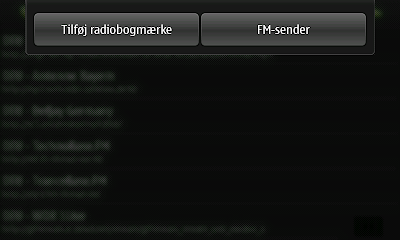
Fourth in the app Menu I chose Add Radio Bookmark
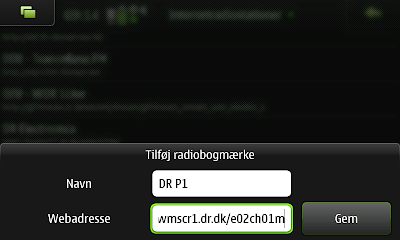
Fifth added a name and the stream.´
The station was added and all I had to do was to find the channel in the channel list and click it. Enjoy :-)
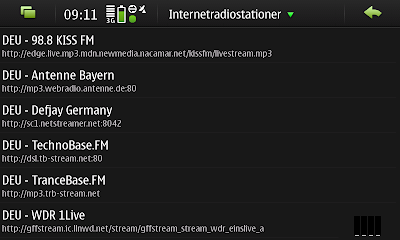



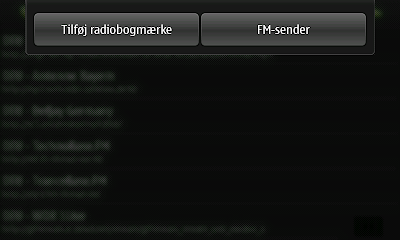
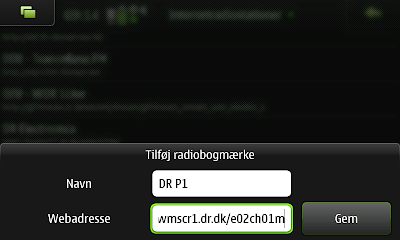
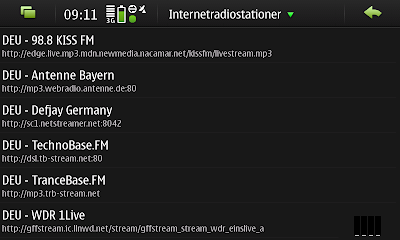
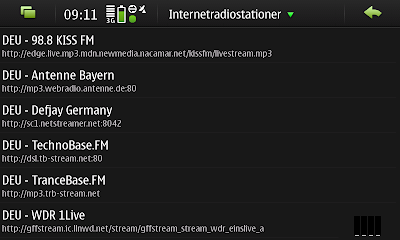















No comments:
Post a Comment