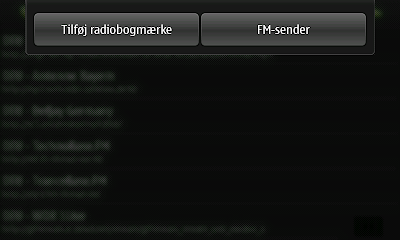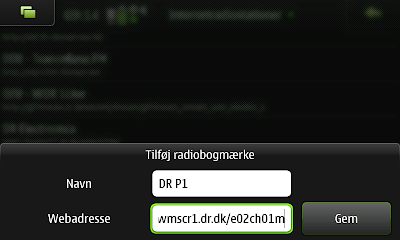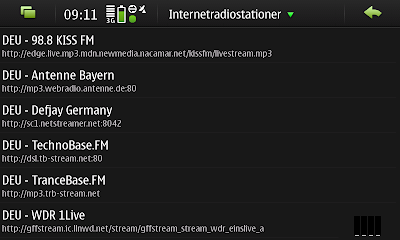One of my favorite games on the Nokia N900 is Angry Birds. In the game you got 5 different kinds of birds with different abilities that you send off with a slingshot to try to kill some green pigs. The game loads fast and is great if you just have a few minutes to spare. Unfortunately there are too few levels BUT it seems like the Maemo community have come up with a solution - user made levels. I have not tried the user made levels myself yet but I'll post when I do. The new levels and information can be found here: http://talk.maemo.org/showthread.php?t=40591.
If you are playing Angry Birds try to slide your finger up and down at the middle of the screen that will zoom in and out.
I wanted to post some screenshots but I think the video from the Angry Birds website is very good so I embedded that instead:
The game is also available for iPhone
Turen går til Grønland
9 years ago







 Friend options and settings in MicroB:
Friend options and settings in MicroB:
 Friend shown on map in MicroB:
Friend shown on map in MicroB:
 Map-view in Google Latitude Updater:
Map-view in Google Latitude Updater: